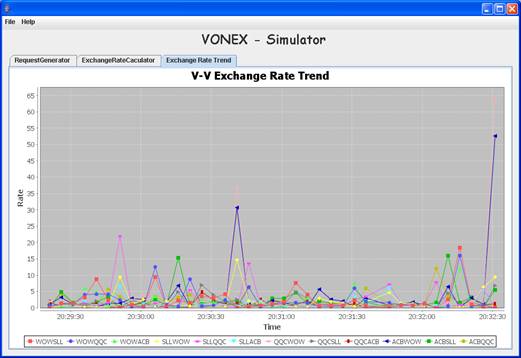VONEX System Demo
Step 1: System login
A user must provide a username together with the password in order to login the system. The password is verified against the one stored inside database.
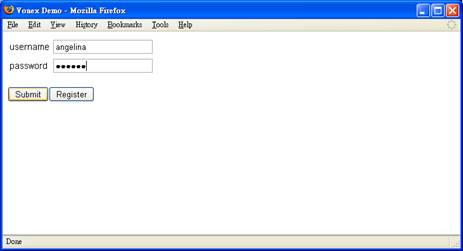
Step 2: Issue a virtual currency exchange request
Once the user is logged in, a new exchange request can be issued by filling in several fields, such as currency to be converted, the target currency, amount of exchange. A list of accepted currency is listed out for selection. One can also checks the historical average of the exchange rate between the selected currencies. This historical rate provides the user a clue of deciding the minimum accepted rate of the transaction which the user can afford. By clicking the submit button, the request is assembled and sent to the exchange engine by web client. The transaction result will be shown after a few seconds.
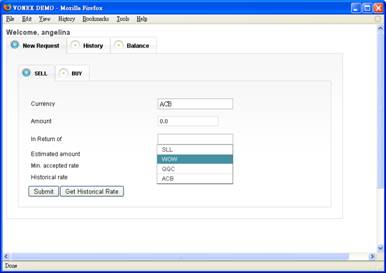
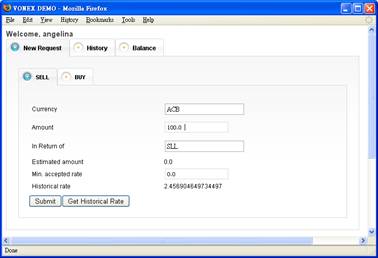
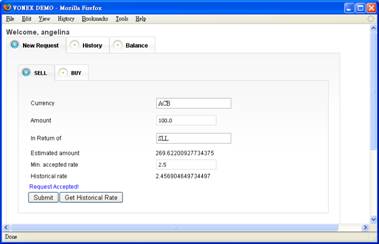
Step 3: Query Latest Transaction History
In addition to issue an exchange request, one can also query latest transaction within the VONEX web-based system.

Step 4: Query Account Balance
When an exchange request is accepted, the corresponding accounts of the user will be credited and debited. The means of funding corresponding accounts are omitted here since it is not related to the rate computation process.
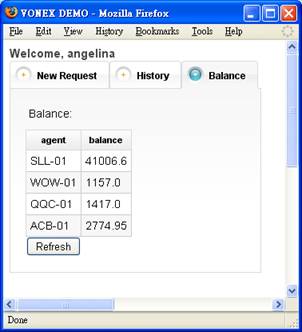
(before)
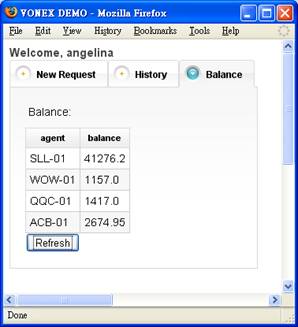
(after)
VONEX Simulator Demo
A VONEX user interface is capable of handling individual exchange requests. However, in order to have a higher level view of the VONEX system, analyze and evaluate the performance of the proposed system, it is definitely necessary to build a program that facilitates a certain amount of exchange requests with adjustable parameters in order to simulate different scenarios. In the following, the functions available at VONEX simulator will be introduced.
Step 1: Generate Random Request
The simulator is composed of request generator and exchange rate calculator. A request generator is built with the aim of generating a certain amount to exchange requests at a random timeslot, with a random amount and at a random minimum rate.
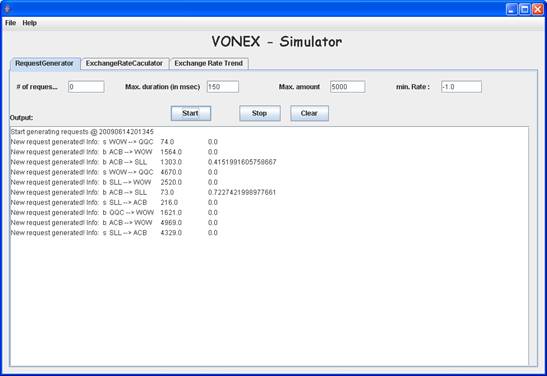
Step 2: Automate Exchange Rate Calculation
An exchange rate calculator calculates the exchange rates at a defined timeslot.
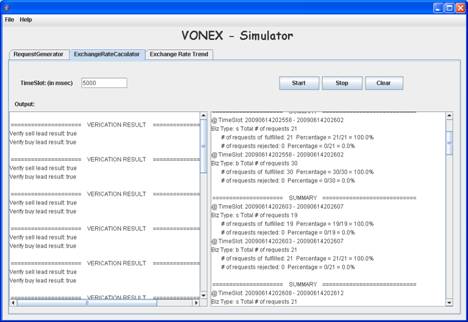
Step 3: Trend Analysis
In order to provide an intuitive image of the change of exchange rates, the rates are plotted on a graph at each cutoff point.